Write a letter in org mode
Table of Contents
Goals
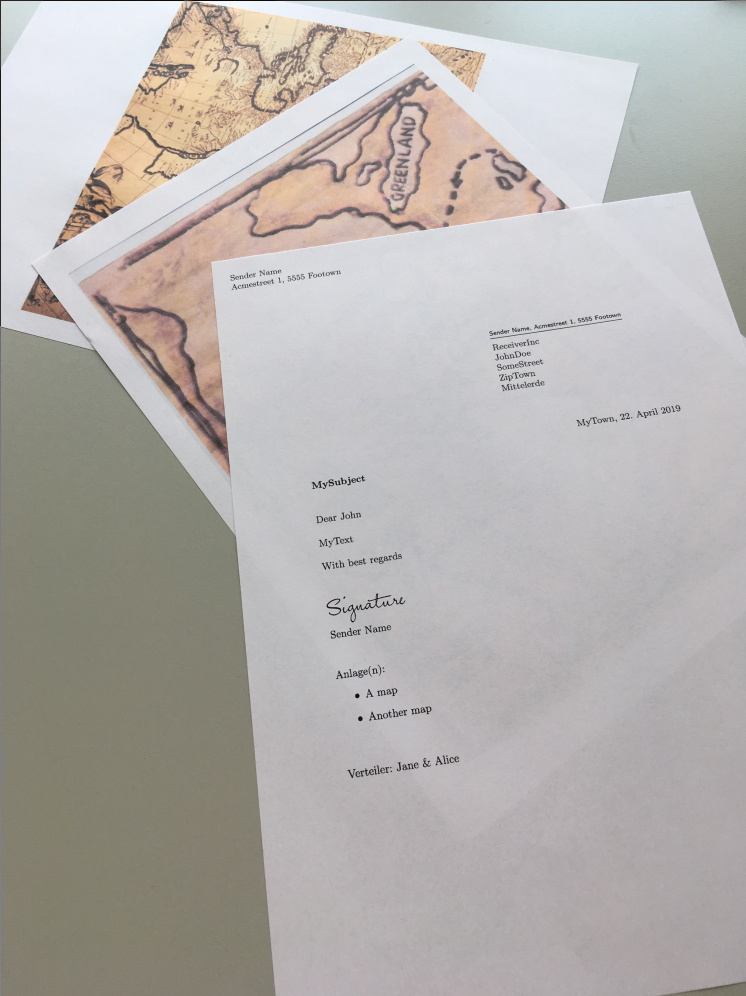
Figure 1: Printed sample.pdf
In order to get the same printout as in figure 1 above, both includepdf
lines starting at line 37 here must be uncommented.
- Use emacs 1org mode
- Compose a new letter with a few keystrokes
- Manage letters like e-mails
Setup
Change letter meta variables through a lco file
The 2koma manual at p.484 displays a nice overview of position possibilities:
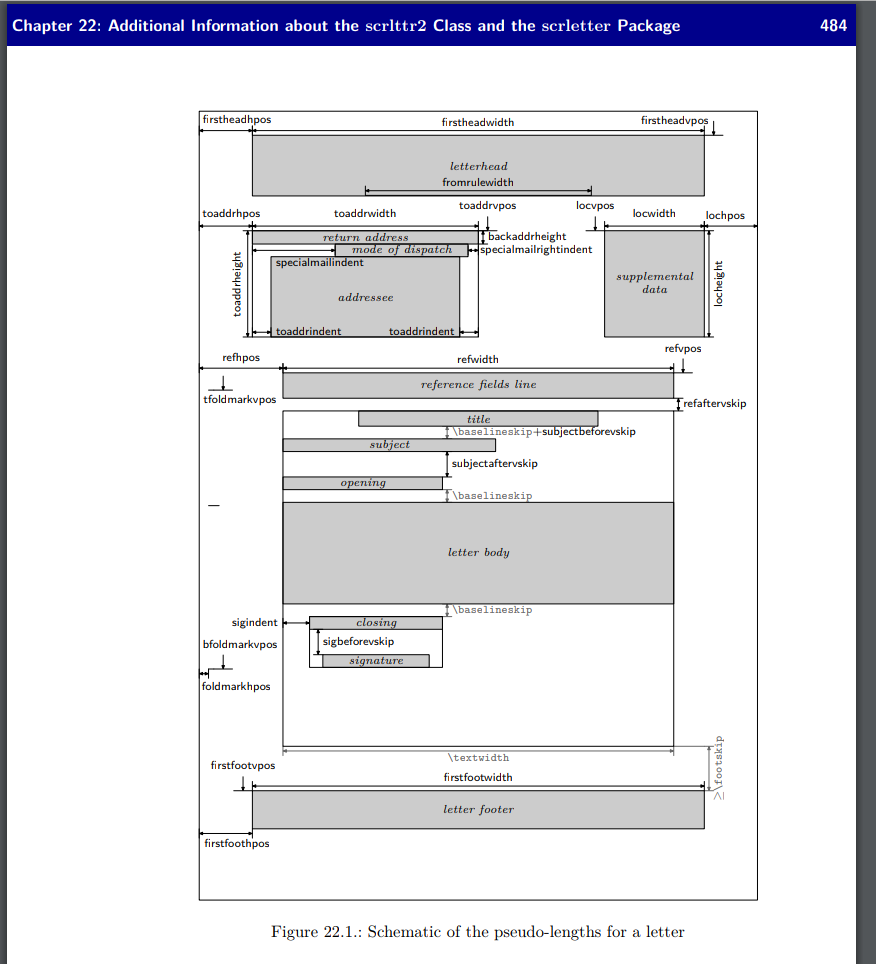
Figure 2: Schematic of the pseudo-lengths for a letter
Custom LCO files must be placed in a directory where LaTeX
will find them. On GNU/Linux, this defaults to ~/texmf/tex/latex.
Create the folder ~/texmf/tex
mkdir -p ~/texmf/tex
Create a new file ~/texmf/tex/mySN.lco containing these lines:
\ProvidesFile{mySN.lco}[2019/04/22 my_letter-class-option]
\LoadLetterOption{SN}
\let\raggedsignature=\raggedright
\setplength{toaddrvpos}{60mm}
\setplength{backaddrheight}{-3mm}
\setplength{toaddrheight}{25.5mm}
\usepackage[german]{babel}
\endinput
You can test whether foo.lco is recognized by TeX Live by running the command
kpsewhich mySN.lco
After adding a file to the TeX Live path you may have to run
mktexlsr
Create the yasnippets template
Create home/ra.emacs.d/private/snippets/text-mode/exampleLetter containing lines below:
# -*- mode: snippet -*-
# name:myExampleLetter
# key:,ltr
# --
#+LCO: mySN
#+OPTIONS: backaddress:t email:nil
#+OPTIONS: after-closing-order:(after_closing ps encl cc)
#+OPTIONS: after-letter-order:(after_letter)
#+OPTIONS: foldmarks:nil phone:nil place:t special-headings:nil subject:t
#+OPTIONS: title-subject:nil url:nil location:t title:nil
#+LATEX_CLASS: default-koma-letter
#+LATEX_HEADER: \setkomavar{signature}{\includegraphics[height=1cm]{/home/ra/Downloads/signature.pdf}\\\\\usekomavar{fromname}}
#+LaTeX_HEADER: \usepackage{pdfpages}
#+AUTHOR: Sender Name
#+FROM_ADDRESS: Acmestreet 1, 5555 Footown
#+PHONE_NUMBER: 0123456789
#+URL: example.org
#+EMAIL: foo@bar.com
#+TO_ADDRESS: ${1:ReceiverInc}\\\ ${2:JohnDoe}\\\ ${3:SomeStreet}\\\ ${4:ZipTown}\\\Mittelerde
#+PLACE: MyTown
#+SUBJECT: ${5:MySubject}
#+OPENING: ${6:Dear John}
#+CLOSING: With best regards
${0:MyText}
*** PS :ps:noexport:
PS: I must remove the :noexport: tag to display this line in the exported pdf
*** CC :cc:
Jane & Alice
*** ENCL :encl:
- A map
- Another map
*** Included files :after_letter:
#+BEGIN_EXPORT latex
% Uncomment line below to include other pdf files
%\includepdf[pages=-]{/home/ra/Downloads/Map.pdf} %must use absolute path
%\includepdf[pages=-]{/home/ra/Downloads/OtherMap.pdf} %must use absolute path
#+END_EXPORTWorkflow (Spacemacs)
- Create a new file hitting
SPC f f - Enter the filename e.g. sample.org
RET - Expand the template we created before hitting
,ltr TAB - Toggle through the fields hitting
TAB - Export the pdf hitting
, e e k o
