Take screenshots in emacs org mode with flameshot
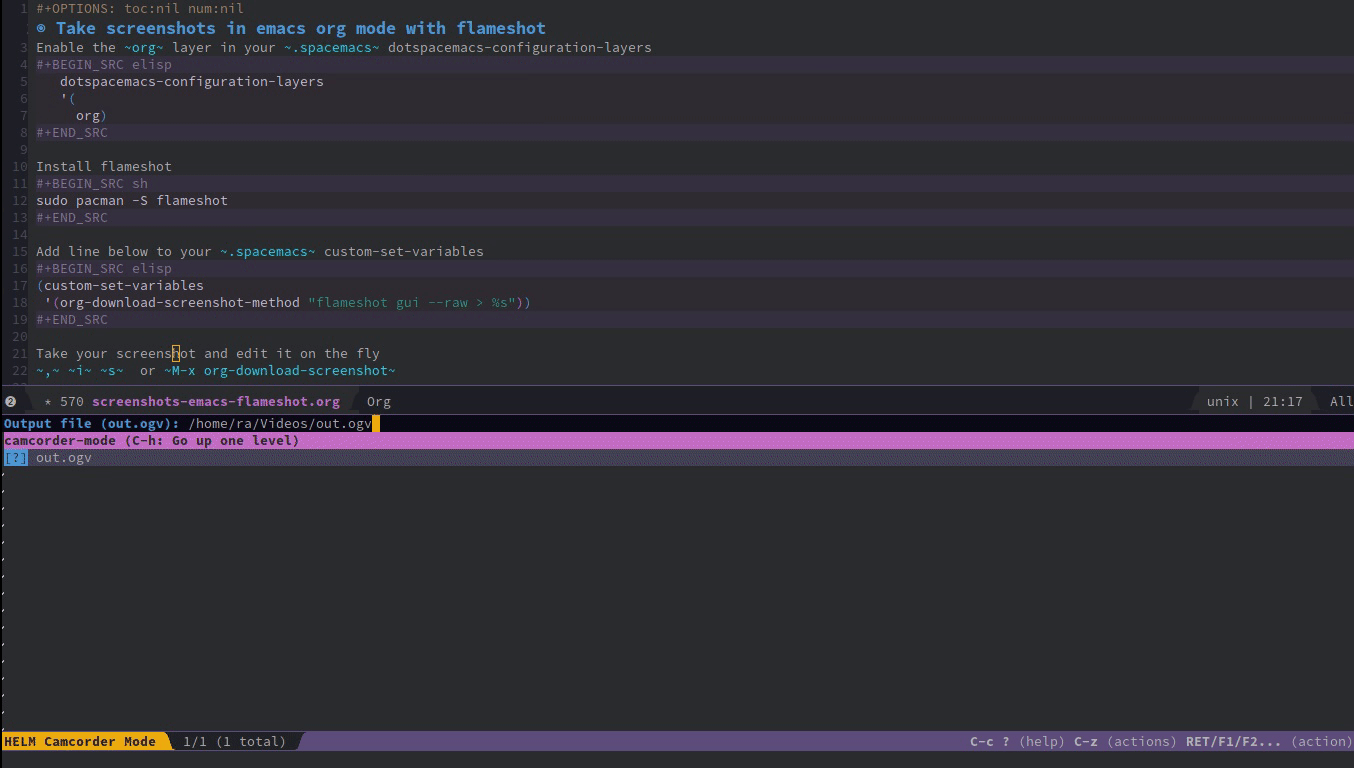
Figure 1: Screencast showing flameshot in action
Setup
Enable the org layer in your .spacemacs dotspacemacs-configuration-layers
dotspacemacs-configuration-layers
'(org)Install flameshot
sudo pacman -S flameshotAdd the line below to your .spacemacs custom-set-variables
(custom-set-variables
'(org-download-screenshot-method "flameshot gui --raw > %s"))Usage
While being in your org buffer:
- Take your screenshot hitting , i D s or calling
M-x org-download-screenshot - Edit your screenshot on the fly or.. don’t
- Hit
RETto insert your screenshot into your org file
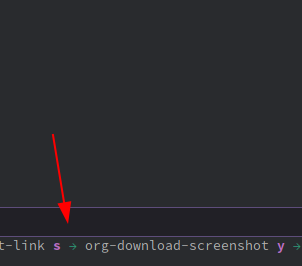
Figure 2: A screenshot taken with flameshot in org mode