Create diagrams in emacs org mode
Table of Contents
Being able to explain something with your words only prevails. For those other cases, here’s a way to do it with diagrams in emacs org mode.
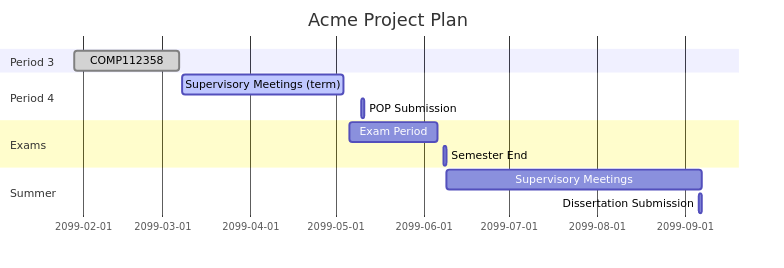
Figure 1: Gantt Diagram
Figure 1 was generated from this text:
#+name: gantt_diagram
#+BEGIN_SRC mermaid :file /tmp/gantt.png
gantt
dateFormat YYYY-MM-DD
title Acme Project Plan
section Period 3
COMP112358 :done, des1, 2099-01-29, 2099-03-07
section Period 4
Supervisory Meetings (term) :active, sup1, 2099-03-08, 2099-05-04
POP Submission :sub1, 2099-05-10, 2099-05-11
section Exams
Exam Period :exams, 2099-05-06, 2099-06-06
Semester End : 2099-06-08, 2099-06-09
section Summer
Supervisory Meetings : sup2, 2099-06-09, 2099-09-07
Dissertation Submission :sub2, 2099-09-06, 2099-09-07
#+END_SRCMermaid-cli1
yay mermaid-cliMermaid for org mode2
Clone layer into ~/.emacs.d/private:
git clone git@github.com:arnm/mermaid-layer.git ~/.emacs.d/private/mermaidAdd mermaid layer to dotspacemacs-configuration-layers
;; ~/.spacemacs.d/init.el
dotspacemacs-configuration-layers
'(..
mermaid
..)Get mmdc executable path:
which mmdc/usr/bin/mmdcSet mmdc executable path:
;; ~/.spacemacs.d/init.el
(setq ob-mermaid-cli-path "/usr/bin/mmdc")Usage
Open an org-mode buffer, create an org-babel source block and run org-babel-execute-src-block.
#+begin_src mermaid :file /temp/test.png
sequenceDiagram
A-->B: Works!
#+end_src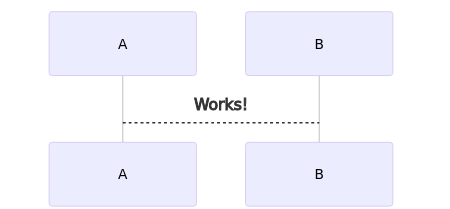
Export the org-mode document or invoke the org-babel-execute-src-block function to generate a diagram.
Problem solving
-
Check your Messages buffer
-
Test if mermaid-cli works independently from emacs
printf "graph TD;\nA-->B;" > /tmp/input.mmd mmdc -i /tmp/input.mmd -o /tmp/output.png echo "file://"/tmp/output.png