Annotate pictures non-invasively in latex/pdf using org mode
Goal of this method is the non-invasive annotation of pictures in LaTeX/pdf. Thus all annotations are written in LaTeX. The source picture 1 remains untouched.
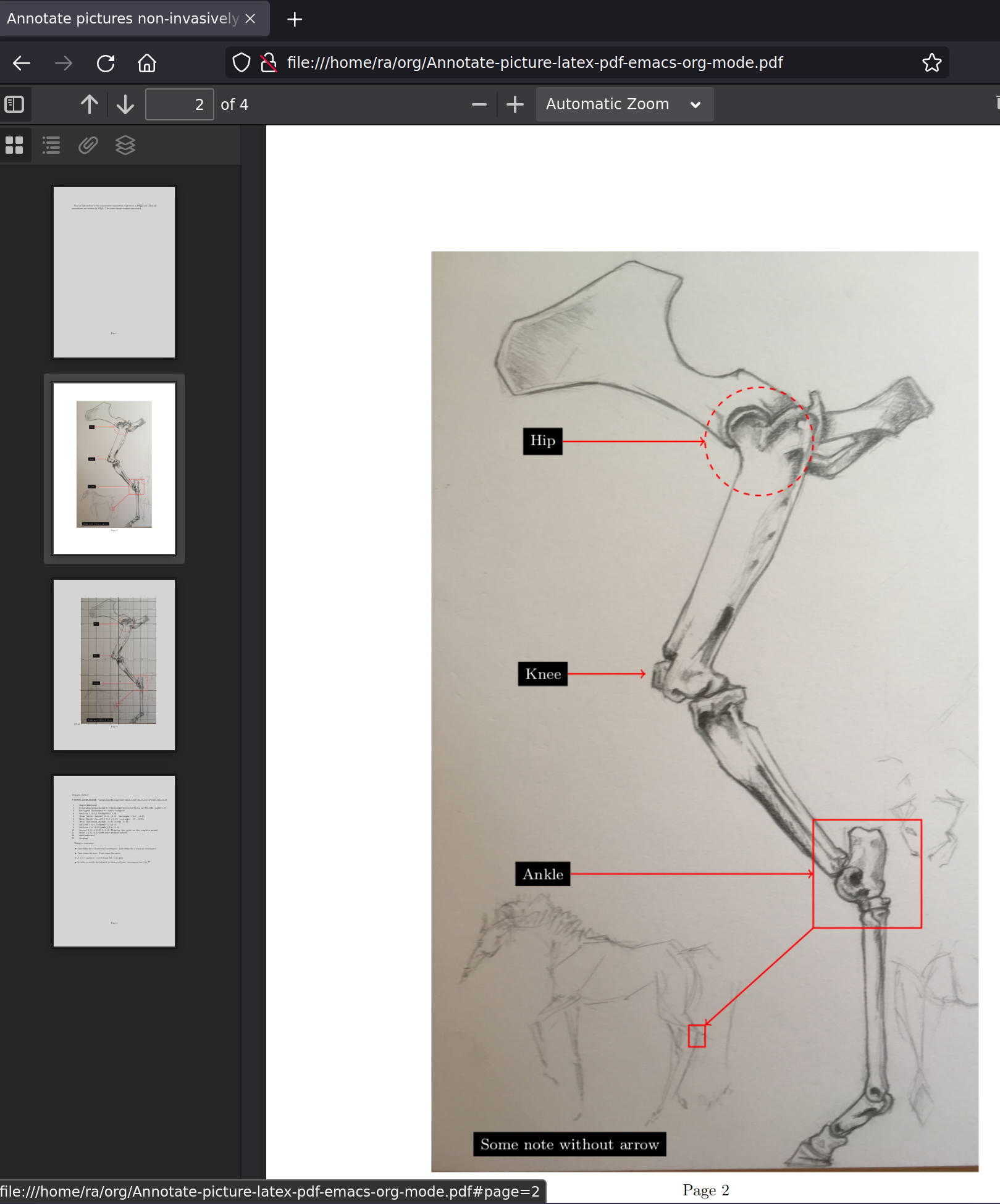
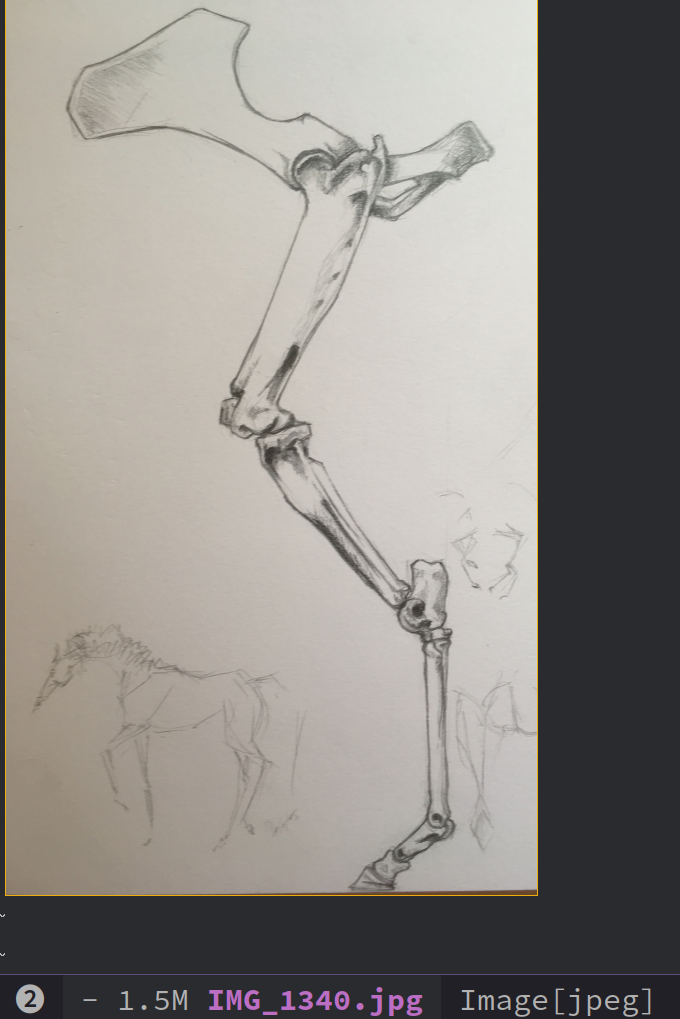
Figure 1: Source picture
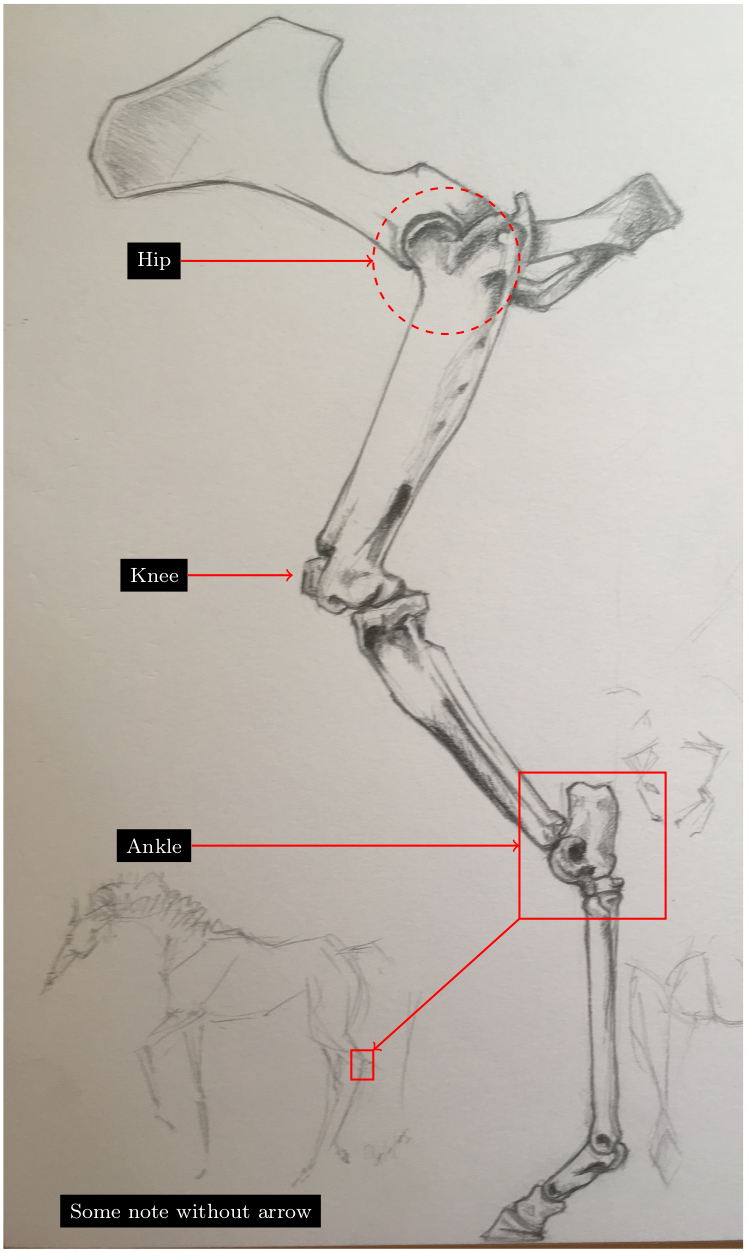
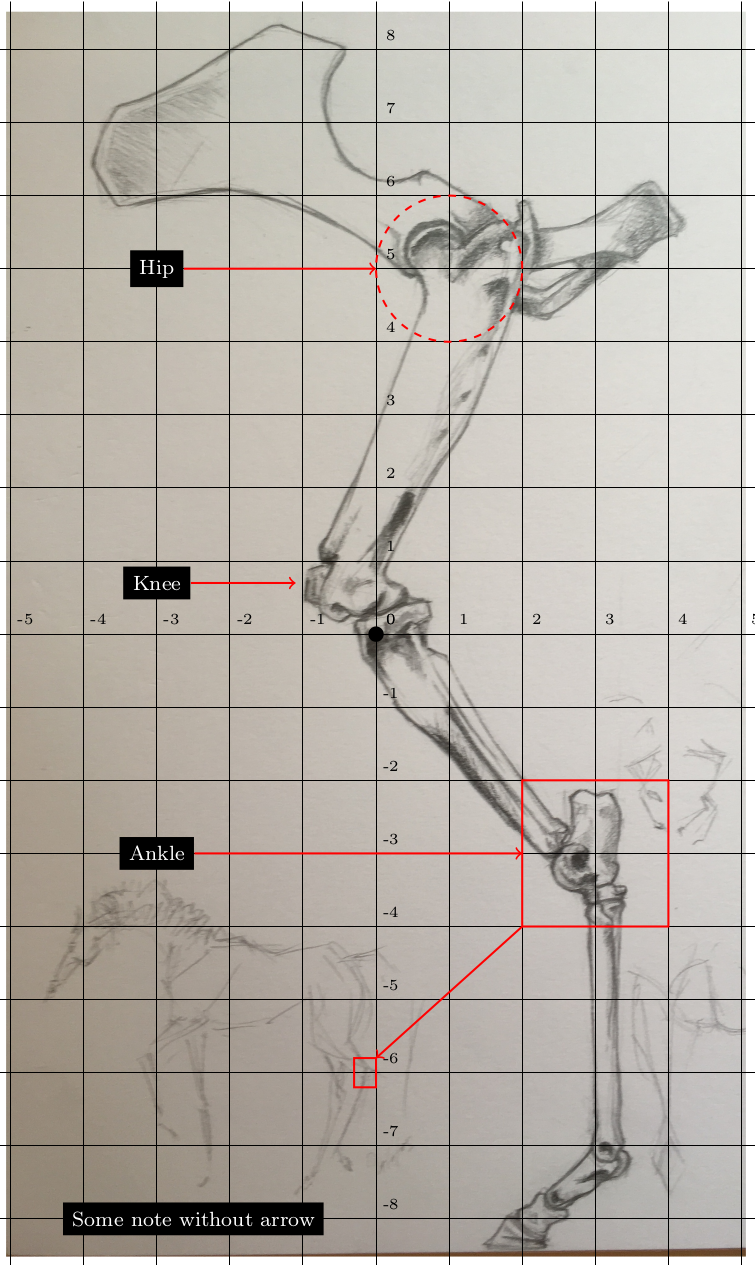
Figure 2: Help grid enabled
#+EXPORT_LATEX_HEADER: \usepackage[background=black,text=white,arrow=red]{callouts}
|
|
Things to remember: